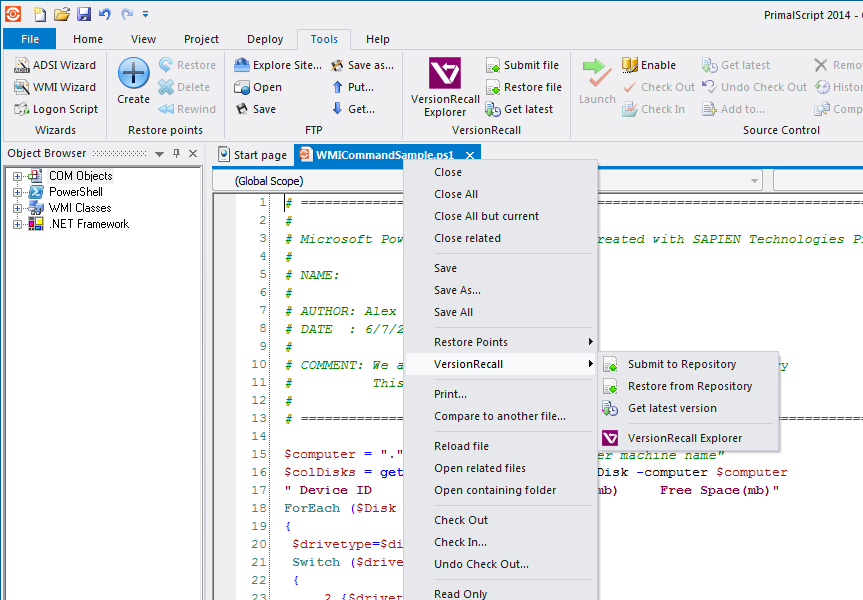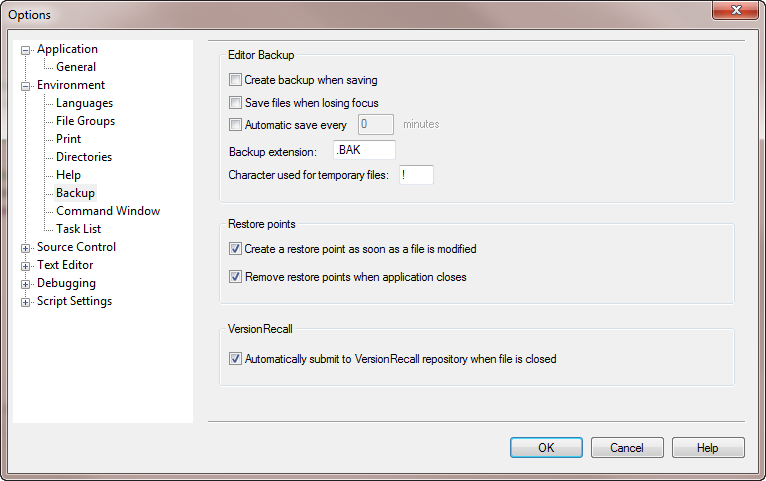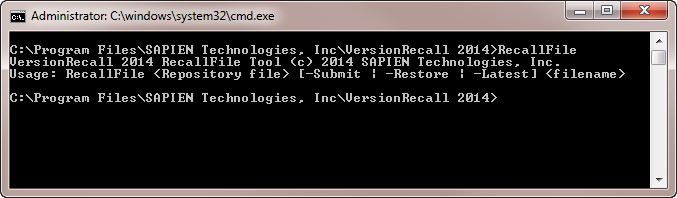VersionRecall integration with PrimalScript and PowerShell Studio
- Details
- Written by Alexander Riedel
- Last Updated: 19 April 2016
- Created: 23 April 2014
- Hits: 12836
The folks over at PowerShell.org published a review of VersionRecall. There was one paragraph that took us a little bit by surprise:
“Unfortunately, PowerShell Studio doesn’t seem to recognize VersionRecall as a source control provider (at least, it didn’t show up when I tried to configure source control in PowerShell Studio). That means you can’t use the integrated check-in/out controls in PowerShell Studio. Instead, you almost want to open files by using VersionRecall’s Explorer, save them in PowerShell Studio, and then submit them to the repository back in VersionRecall. That’s a shame; the automatic check-in/out in PowerShell Studio would make it all a bit simpler.”
Surprised, because we intentionally did not want to use any API, especially not the Microsoft Source Control Interface. The specs are pretty well hidden, change without notice and any product supporting this has to do a lot of extra work just to conform with this rather dated API. The new API for Team Foundation Server is equally just overkill for VersionRecall’s target audience.
One of the main design criteria was to not define or use any API so that the product would work with ANY editor, from Notepad to PowerShell Studio, from PrimalPad to the ISE and from Notepad++ to PrimalScript.
But on reading this we realized that there may be more people who are just knowledgeable enough about traditional source control systems that they may look for a means to control when something gets submitted from within an editor.
We still think that you should just trust the VersionRecall service to submit your work at the times you define and otherwise just not worry about it. Recognizing though that some have been trained to submit finished work to a repository when appropriate we decided to add a little more control in our products. Since we do already integrate with Windows Explorer, why not?
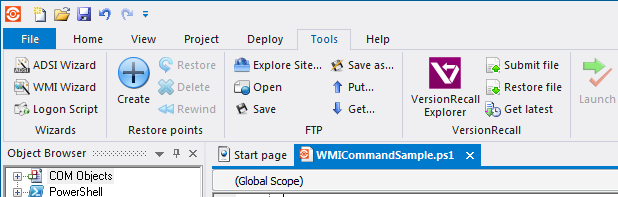
PrimalScript has a VersionRecall group in the Tools tab.
The document tab context menu has a VersionRecall sub menu.
And last but not least, there is an option to automatically submit your files to the corresponding VersionRecall repository when you close a file.
Obviously you need VersionRecall installed and of course this only works when the file is in a folder configured for VersionRecall. You will need VersionRecall v. 1.0.90 or later and PrimalScript v. 7.0.29 or later for this to show up.
Want to configure YOUR editor to support this? Easy. There is a RecallFile command line tool in VersionRecall’s installation folder.
Most editors support calling some external tools so this should be easy for anything more advanced than notepad.
P.S. PowerShell Studio now has the same support.
For licensed customers, use the forum associated with your product in our Product Support Forums for Registered Customers.
For users of trial versions, please post in our Former and Future Customers - Questions forum.