Forum Feature: Marking the Best Answer
- Details
- Written by June Reif
- Last Updated: 14 October 2022
- Created: 12 October 2020
- Hits: 3188
This article covers the Best Answer feature for our Support Forums.
To mark an answer as “Best” in the post, click the checkmark in the row of post buttons in the upper-right.
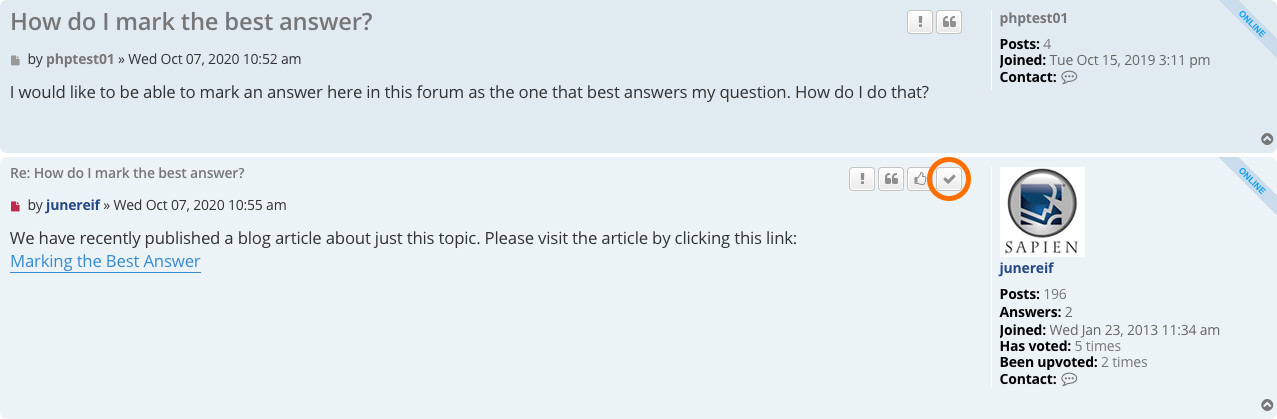
You will be prompted to confirm your action, and then voila! The post is marked as the best answer, and the answer is quoted in the original post.
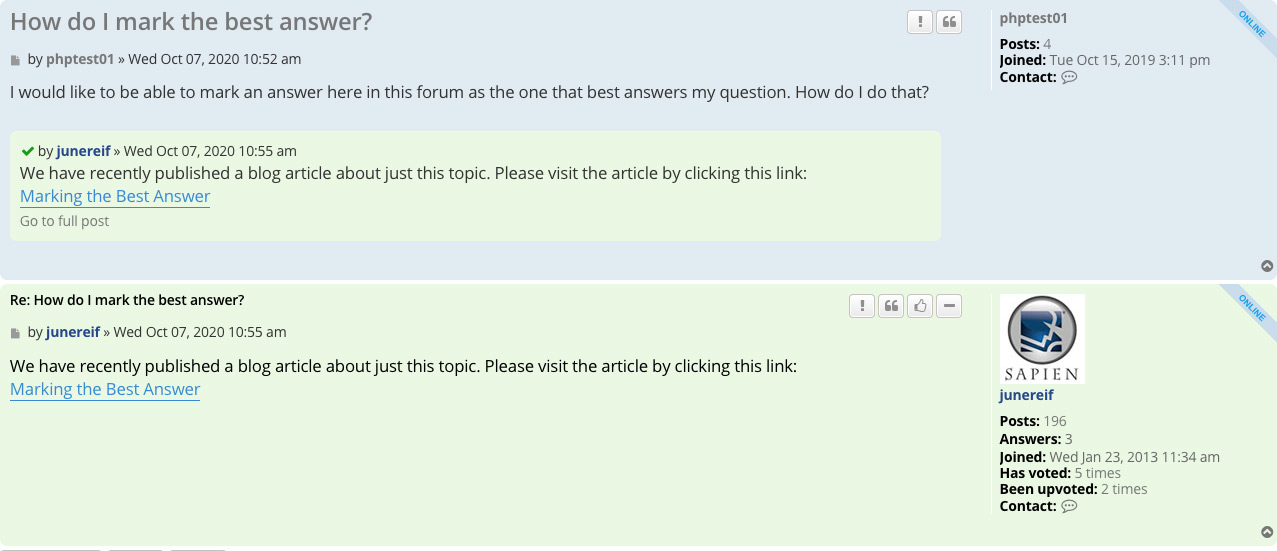 To remove your best answer mark, click the minus button in the row of post buttons.
To remove your best answer mark, click the minus button in the row of post buttons.
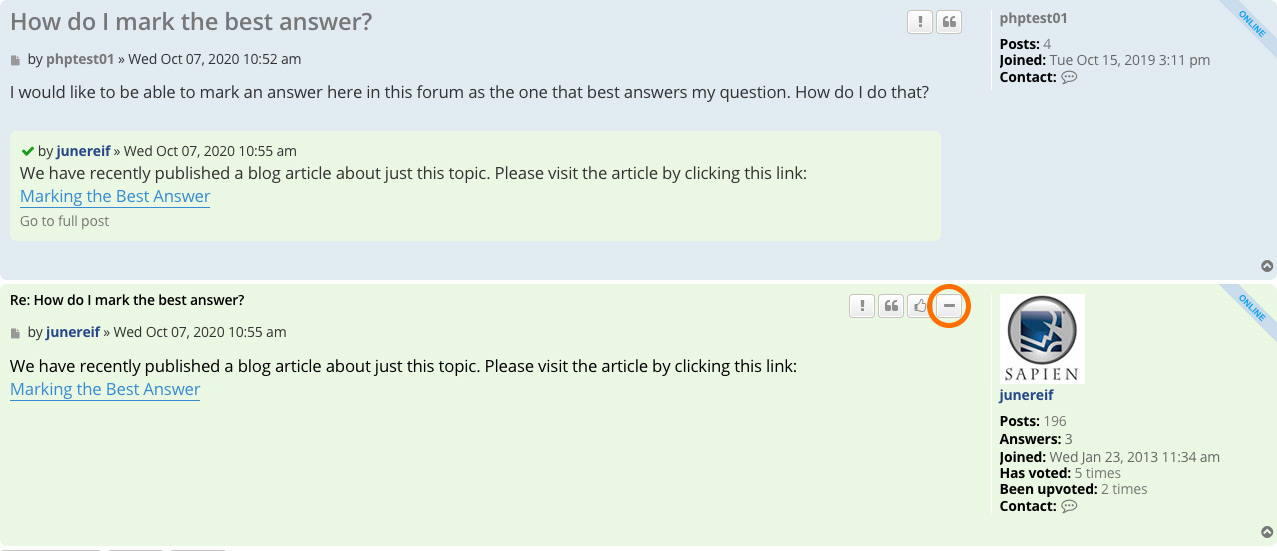
When viewing a list of forum topics, posts that have been answered have a green checkmark.
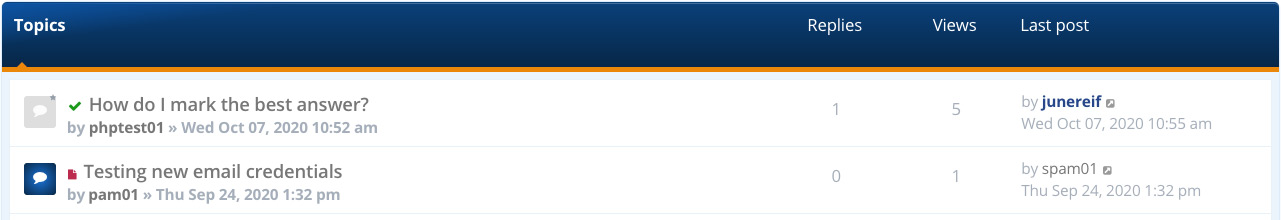
The new feature also keeps a tally of the number of topics answered in the mini-profile.
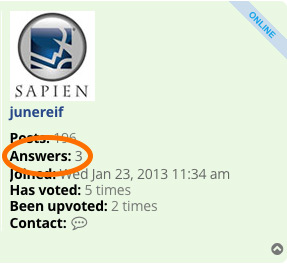
A simple solution for a simple request – enjoy!
If you have questions about our products, please post in our support forum.
For licensed customers, use the forum associated with your product in our Product Support Forums for Registered Customers.
For users of trial versions, please post in our Former and Future Customers - Questions forum.
For licensed customers, use the forum associated with your product in our Product Support Forums for Registered Customers.
For users of trial versions, please post in our Former and Future Customers - Questions forum.


