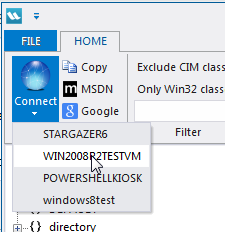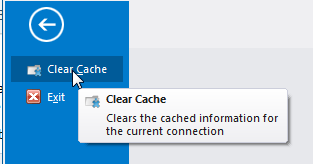WMI Explorer: Connect to remote computers.
- Details
- Written by Alexander Riedel
- Last Updated: 19 April 2016
- Created: 06 August 2013
- Hits: 13589
One of the main flaws of older versions of the WMI Explorer was that it only worked on the current machine. With a 2014 or newer version you can connect to any other computer in your network. Of course you will have to make sure you have sufficient rights to access WMI remotely.
Just click on the connect button the first time you connect to a remote machine.
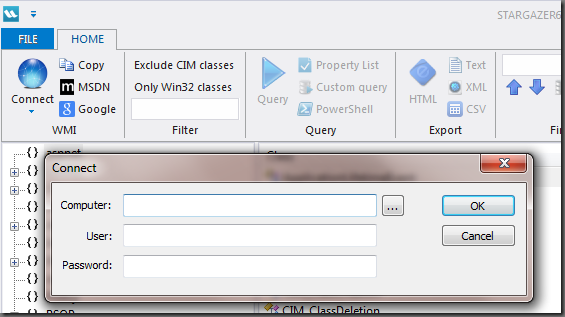
Enter the remote machine’s name and add your user id and password. That’s it.
Once you have connected successfully to a remote computer you can just select this machine from the dropdown underneath the “Connect” button. Since your credentials have been stored locally you don’t need to enter your information again. If your login changes, e.g. because of required password change policies, just click on the connect button and enter the new information, WMI Explorer will find the previous entry and update it.
You may notice that the information for remote computers loads really fast. Well, it even loads if you have no connection to that machine at all. That’s because classes, methods and properties have been cached locally. Since most of the time this information doesn’t change you should not need to update this. If you have installed new software, providers or even a new OS version on a remote machine or your local computer, you simply clear the cache for the currently selected machine.
Click on the file tab and select “Clear Cache”. You can rebuild it right there or the next time you connect.
One question came up on a blog post: “The old version was just a single executable, the new one requires installation. How can we run this on a server without installation?”
Because you can connect to remote machines, you shouldn’t have to run this on your server, simply connect to it from your workstation. If for whatever reason this is not an option, you can just copy the files from the installation folder to a flash drive or network share. The installer really is just there to make your life easier and copy things in the right place. The installer also installs the Microsoft Visual Studio 2008 SP1 runtime if you don’t have that. Obviously you would need to have that on your server to run WMI Explorer there. This runtime is a prerequisite for a lot of software, so chances are you already have it.
For licensed customers, use the forum associated with your product in our Product Support Forums for Registered Customers.
For users of trial versions, please post in our Former and Future Customers - Questions forum.