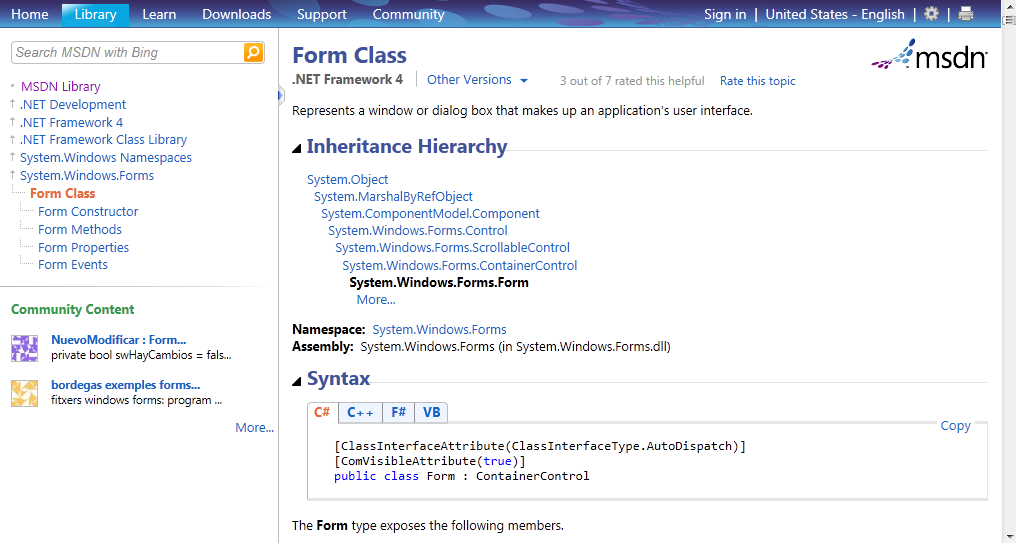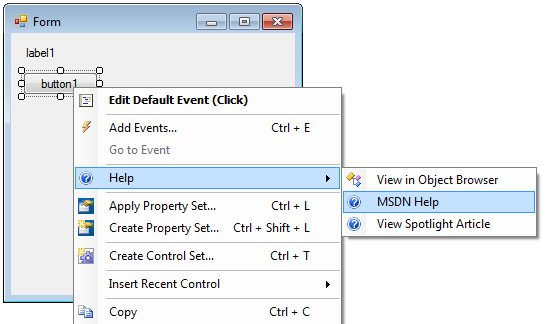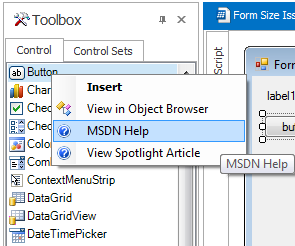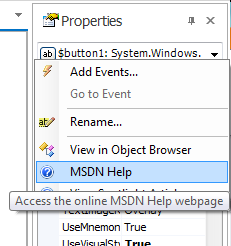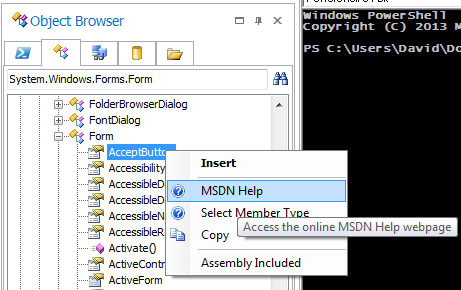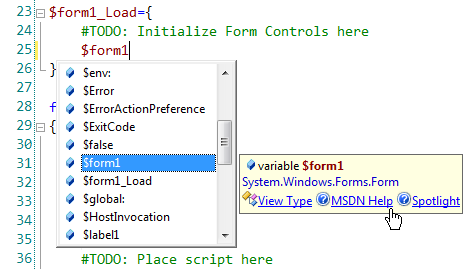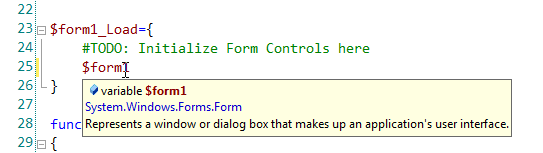Getting Form Control Help
- Details
- Written by David Corrales
- Last Updated: 22 April 2016
- Created: 09 April 2012
- Hits: 16741
Frequently users wonder how they can get help for form controls and discover all the properties, methods and events they can use. In this article we will cover a number of ways to access information about Form controls.
Spotlight on Control Articles:
You can find help of the Form controls right here at the SAPIEN Information Center. The Spotlight on Controls series covers individual Form Control and lists the important properties and methods as well as code samples written in PowerShell.
MSDN Library:
The primary resource for .NET help is the Microsoft Developer Network (MSDN) Library. The MSDN is an invaluable resource for accessing help on any .NET object, including the form controls. We highly recommend using the MSDN to access help on the form controls, when the control isn’t covered in a Spotlight on Control article.
The MSDN contains help information on all the object type methods, properties, and events.
Note: MSDN articles contain samples written in C#, VB, and C++. We recommend referring to the C# samples, because its syntax is similar to PowerShell’s.
Accessing Help via PowerShell Studio:
Now let’s cover other ways to access control help within PowerShell Studio.
1. Accessing Help in the Designer:
Using the context menu in the designer you can quickly via the control type in the object browser, MSDN and the control’s spotlight article (if it exists).
2. Accessing Help in the ToolBox Pane:
Right click on any toolbox item to display the help context menu.
3. Accessing Help in the Property Pane:
Right click on the control combo box in the Property Pane to display the context menu.
Or you can press F1 when a property in the Property Panel is focused and it will take you the appropriate MSDN help page.
4. Accessing Help in the Object Browser:
A useful tool for discovering more about form controls is the .NET Object Browser. The browser allows you to view .NET classes including their properties and methods. Use the .NET Browser to search for particular a Type:
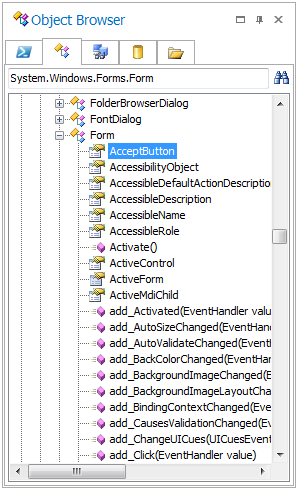
Right click on any node in the Object Browser to get help for any Type, Method, or Property.
Script Editor Help:
1. Accessing Help using the PrimalSense:
When scripting and the PrimalSense code completion displays information on the variables and object members. You can quickly access the Object Browser or MSDN by clicking on the Help Links and the floating window.
2. Accessing Help using the Context Help:
If you place the caret on an object in the editor you can use the context help (F1) to select the object‘s type in the Object Browser or display to Cmdlet help.
3. Accessing Help via Ribbon:
You can access the Control Reference Guide help via the Designer Tab:
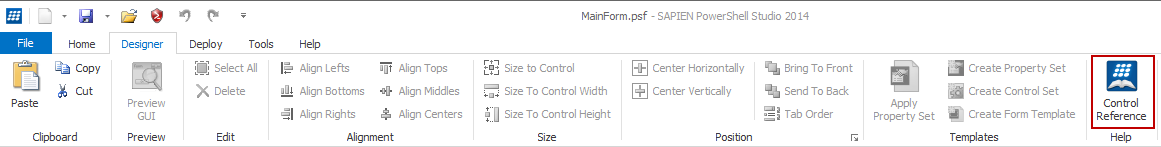
And the Help tab also provides useful links:
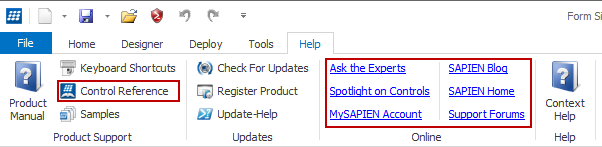
As you can see, whenever you need control help, there are various locations where you can quickly access help for the form controls.
For licensed customers, use the forum associated with your product in our Product Support Forums for Registered Customers.
For users of trial versions, please post in our Former and Future Customers - Questions forum.