Setting Parameter Attributes in PowerShell Help
- Details
- Written by June Blender
- Last Updated: 09 October 2019
- Created: 28 October 2016
- Hits: 23939
Explains where the values of the parameter attributes originate and how to change them, including the little-known SupportsWildcards and PSDefaultValue attributes.
Tested on: Windows PowerShell 5.1.14393.206, PowerShell 6.0.0.11
Parameter attributes are the list of parameter properties that appear in a help file when you use the Full or Parameter parameters of Get-Help.
-Path
A description of the Path parameter.
Required? false
Position? 1
Default value C:\Windows
Accept pipeline input? true (ByValue)
Accept wildcard characters? false
They're actually NoteProperty members of the MamlCommandHelpInfo object that Get-Help returns.
Although they appear odd to beginners, most of us rely on them and assume that they're accurate. Unfortunately, they're not always that accurate. In particular, the Accept wildcard characters attribute often says 'false' when it should be true, especially when the command uses the comment-based help.
Where do the attributes get their values?
Comment-based help is pretty smart about the parameter attributes. Here are its sources. Note that the parameters that Get-Help returns get the default value from the code, even though the default value is missing from the parameters objects that Get-Command returns.
| Required? |
Mandatory parameter of the Parameter attribute e.g. [Parameter(Mandatory)] |
| Default value | 1) PSDefaultValue() attribute 2) Specified default value, e.g. $Path = Get-Location |
| Accept wildcard characters? | [SupportsWildcards()] attribute |
| Position? |
Position parameter of Parameter attribute e.g. [Parameter(Position=0)] |
| Accept pipeline input? |
ValueFromPipeline, ValueFromPipelineByPropertyName parameters of Parameter attribute, e.g. [Parameter(ValueFromPipeline)] |
When a command has no help, PowerShell uses Get-Command to auto-generate some help.
-Path
Required? false
Position? 0
Accept pipeline input? true (ByValue)
Parameter set name (All)
Aliases None
Dynamic? false
The parameter attributes in auto-generated help are missing Default Value and Accept Wildcard Characters, but they have three very useful properties that help doesn't normally display (but obviously could).
| Parameter set name | ParameterSetName parameter of Parameter attribute |
| Aliases | Alias attribute |
| Dynamic? | DynamicParam declaration |
How to Set 'Accept Wildcard Characters' to True?
Get-Help assumes that parameters don't accept wildcard characters. So, by default, the value of Accept wildcard characters? (Globbing property) is false. And, because there are so many ways to code the handling of wildcard characters and no language attribute or standard method, PowerShell can't tell (easily) whether a parameter accepts wildcard characters, so you have to tell it that it's true.
In XML help, it's pretty easy.
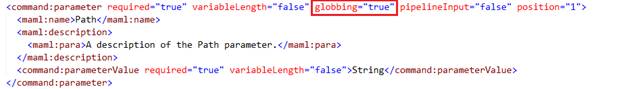
And even easier in PowerShell HelpWriter:
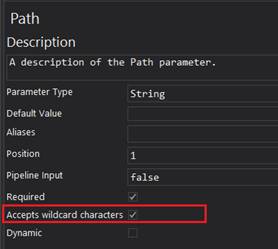
To set Accepts wildcard characters? to True in comment-based help, add the SupportsWildcards attribute to the parameter definition. SupportWildcards was introduced in Windows PowerShell 3.0 (but not documented because the writer didn't know about it!)
Param
(
[Parameter(ValueFromPipeline, Position = 0)]
[SupportsWildcards()] # <----------
[string[]]
$Path = $PWD
)
Here's the result:
PS C:\> Get-Help Test-ParameterHelp -Parameter *
-Path
Specifies the path to the input files. Enter one or more paths.
Wildcards are supported. The default is the current directory.
Required? false
Position? 1
Default value $PWD
Accept pipeline input? true (ByValue)
Accept wildcard characters? true # <-----------
The SupportsWildcard attribute doesn't affect the default displays that Get-Command returns, but all attributes specified in code are saved in the Attributes property of the command.
So, you can detect it...
(Get-Command Test-ParameterHelp).ParameterSets.Parameters | Where {$_.Attributes.TypeID.Name -contains 'SupportsWildcardsAttribute'}
Name : Path
ParameterType : System.String
IsMandatory : False
IsDynamic : False
Position : 0
ValueFromPipeline : True
ValueFromPipelineByPropertyName : False
ValueFromRemainingArguments : False
HelpMessage :
Aliases : {}
Attributes : {System.Management.Automation.SupportsWildcardsAttribute, __AllParameterSets, System.Management.Automation.ArgumentTypeConverterAttribute}
Display it...
(Get-Command Test-ParameterHelp).ParameterSets.Parameters |
Format-Table Name, @{L = 'Globbing'; E = {$_.Attributes.TypeID.Name -contains 'SupportsWildcardsAttribute'}} Name Globbing ---- -------- Path True ID False Verbose False Debug False ErrorAction False WarningAction False InformationAction False ErrorVariable False WarningVariable False InformationVariable False OutVariable False OutBuffer False PipelineVariable False
And, even add a Globbing property to the parameter object.
(Get-Command Test-ParameterHelp).ParameterSets.Parameters |
Add-Member -MemberType ScriptProperty -Name Globbing -Value {$this.Attributes.TypeID.Name -contains 'SupportsWildcardsAttribute'} -PassThru Globbing : True Name : Path ParameterType : System.String IsMandatory : False IsDynamic : False Position : 0 ValueFromPipeline : True ValueFromPipelineByPropertyName : False ValueFromRemainingArguments : False HelpMessage : Aliases : {} Attributes : {System.Management.Automat System.Management.Automati Globbing : False Name : ID ParameterType : System.Int32 IsMandatory : False IsDynamic : False ...
But, beware! Because this attribute is not verified by code, it can be inaccurate. You could add it to your parameter definition, but not implement it in the code. Or, accept wildcards, but omit the attribute.
So, trust, but verify. And, in your help description, let the user know if the parameter supports wildcards, even if you add/omit the SupportsWildcards attribute.
How to Specify a Custom Default Value
Unlike Get-Command, Get-Help gets the default value that you specify in your code. For example:
Param
(
[Parameter(ValueFromPipeline, Position = 0)]
[SupportsWildcards()]
[string[]]
$Path = $PWD #
Here's the default value in the help display.
PS C:\> Get-Help Test-ParameterHelp -Parameter *
-Path
Specifies the path to the input files. Enter one or more paths.
Wildcards are supported. The default is the current directory.
Required? false
Position? 1
Default value $PWD #
But, the default value might be a complex expression or the result of a call to a helper function that has no meaning to the end-user.
To specify a custom default value, use the PSDefaultValue attribute with the Help property. PSDefaultValue also has a Value property, but Get-Help doesn't use it.
Param
(
[Parameter(Mandatory = $false,
ValueFromPipeline = $true, Position = 0)]
[SupportsWildcards()]
[PSDefaultValue(Help = 'Current location')]
[string]
$Path = $PWD
)
Here's the result:
PS C:\> Get-Help Test-ParameterHelp -Parameter *
-Path
A description of the Path parameter.
Required? false
Position? 1
Default value Current location #
And, of course, Get-Command has everything tucked away, including the unused Value property. You just need to claw at it a bit to get it.
Param
(
[Parameter(Mandatory = $false,
ValueFromPipeline = $true,
Position = 0)]
[SupportsWildcards()]
[PSDefaultValue(Help = 'Current location'; Value=$PWD)]
[string]
$Path = $PWD
)
(Get-Command Test-ParameterHelp).ParameterSets.Parameters | Select-Object Name,
@{L = 'DefaultValue'; E = {($_.Attributes | Where-Object {$_.TypeID.Name -eq 'PSDefaultValueAttribute'}).Value}},
@{L = 'DefaultValueHelpString'; E = {($_.Attributes | Where-Object {$_.TypeID.Name -eq 'PSDefaultValueAttribute'}).Help}}
Name DefaultValue DefaultValueHelpString
---- ------------ ----------------------
Path $PWD Current location
ID
Verbose
Debug
ErrorAction
WarningAction
InformationAction
ErrorVariable
WarningVariable
InformationVariable
OutVariable
OutBuffer
PipelineVariable
Again, be a bit cautious, because the PSDefaultValue help string is just a string; it's not validated in any way.
So, that's the current story of parameter attributes and their sources, although there might be changes as the open-source version of PowerShell on GitHub progresses. I encourage you to use the SupportsWildcards attribute to make the Accepts Wildcard Characters? parameter attributes accurate. And, use the PSDefaultValue attribute as needed.
June Blender is a Technology Evangelist at SAPIEN Technologies, Inc. and a Microsoft Cloud & DataCenter MVP. You can reach her at This email address is being protected from spambots. You need JavaScript enabled to view it. and follow her on Twitter at @juneb_get_help.
For licensed customers, use the forum associated with your product in our Product Support Forums for Registered Customers.
For users of trial versions, please post in our Former and Future Customers - Questions forum.


