PowerShell Studio tip: Show whitespace characters
- Details
- Written by June Blender
- Last Updated: 21 July 2016
- Created: 12 May 2016
- Hits: 14026
To display whitespace characters:
- Click Home and, in the Windows group, click Options.
- Click Editor and, in the Editor Settings group, click Show white spaces.
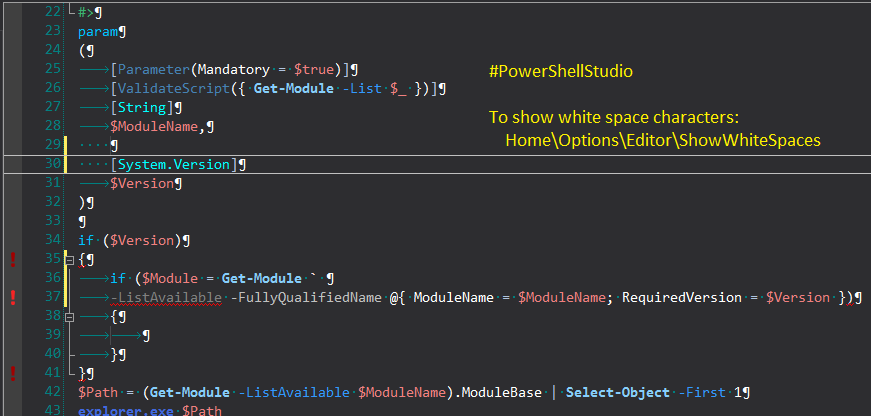
If you have questions about our products, please post in our support forum.
For licensed customers, use the forum associated with your product in our Product Support Forums for Registered Customers.
For users of trial versions, please post in our Former and Future Customers - Questions forum.
For licensed customers, use the forum associated with your product in our Product Support Forums for Registered Customers.
For users of trial versions, please post in our Former and Future Customers - Questions forum.

