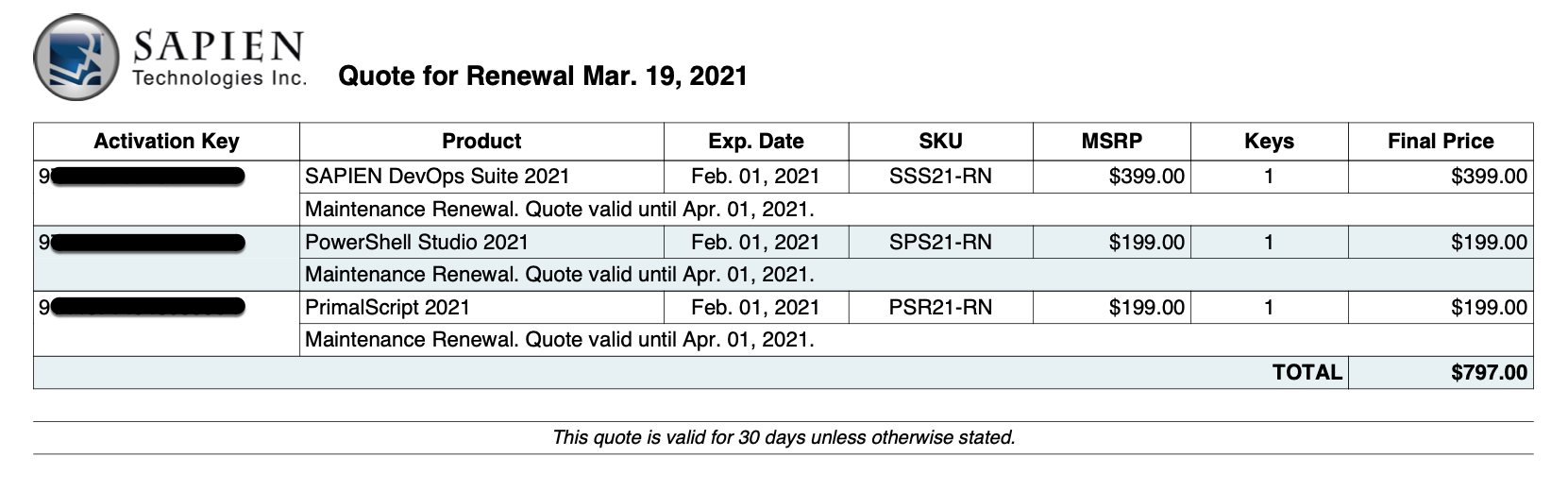When it comes time to renew your maintenance, you may find that you need a formal quote for your purchasing or accounting department. Previously you had to contact our sales team and wait to receive a quote. Well, good news! You can now generate formal quotes from your SAPIEN account page!
To generate a quote for a single product, select the Activation Key in question and click Renewal Quote:
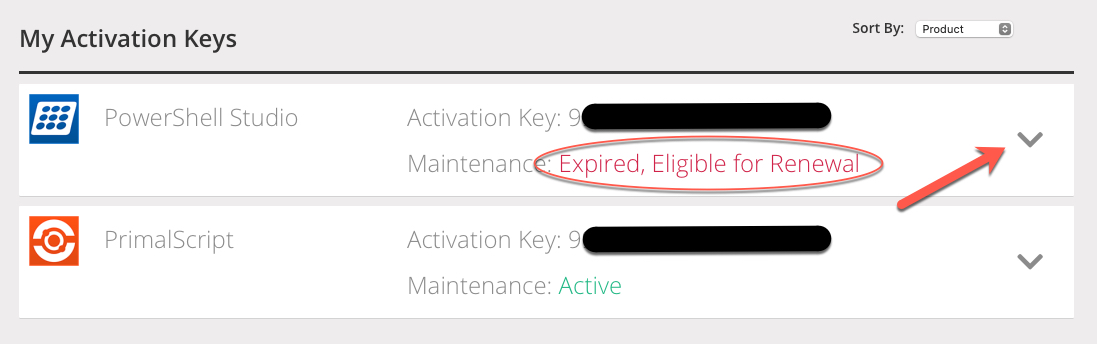
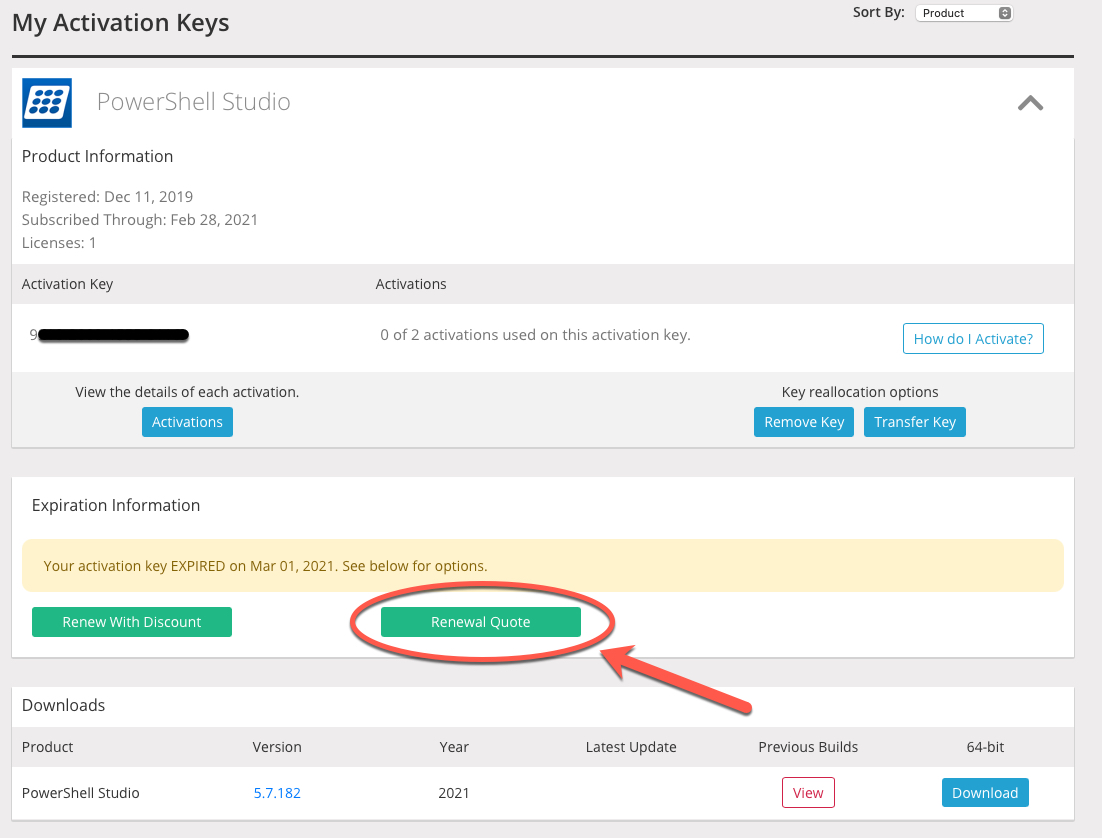
Your quote will display in a new window. For a print or electronic copy, click Get PDF:
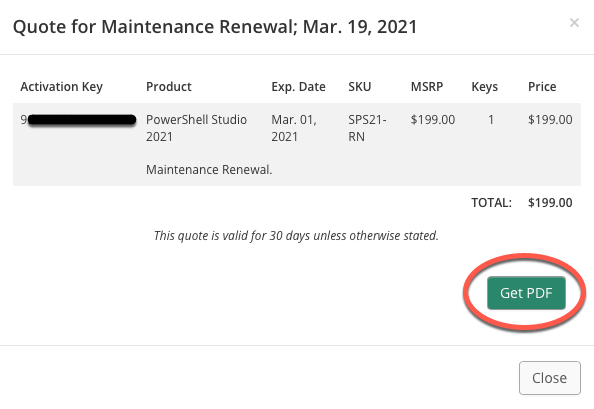
Print or Save your quote:
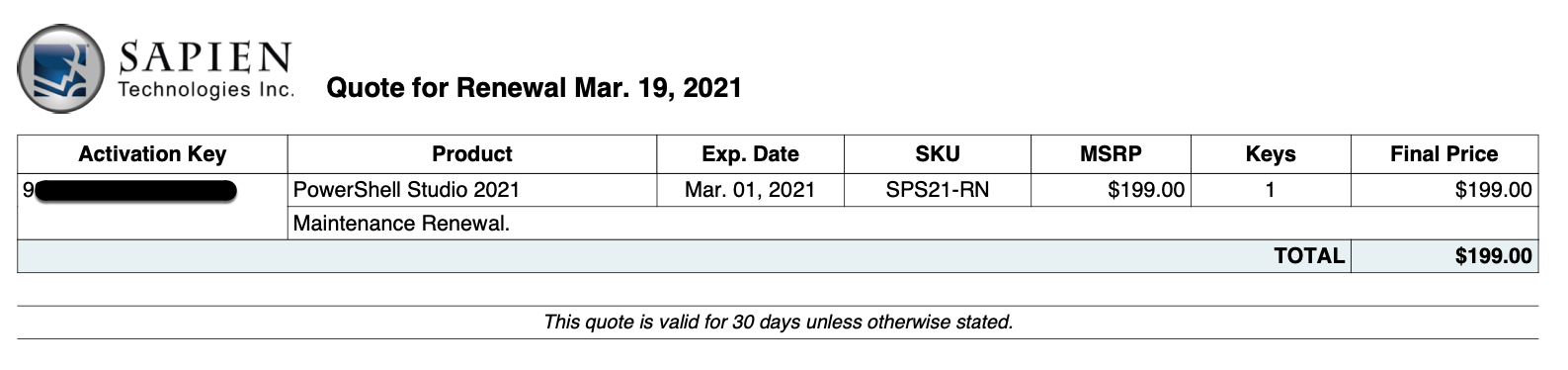
To generate a quote for multiple products, gather the Activation Keys you need for your quote and then select Generate a Quote in the Account Tools section on the left of the browser window:
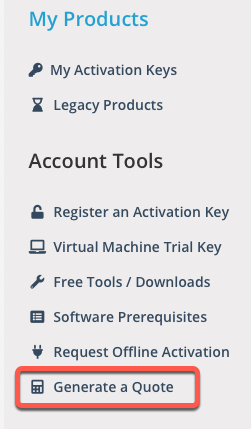
On the Maintenance Renewal Quote page, enter the Activation Key(s) for your quote. Enter each number on a separate line in the text box provided, and then select Continue:
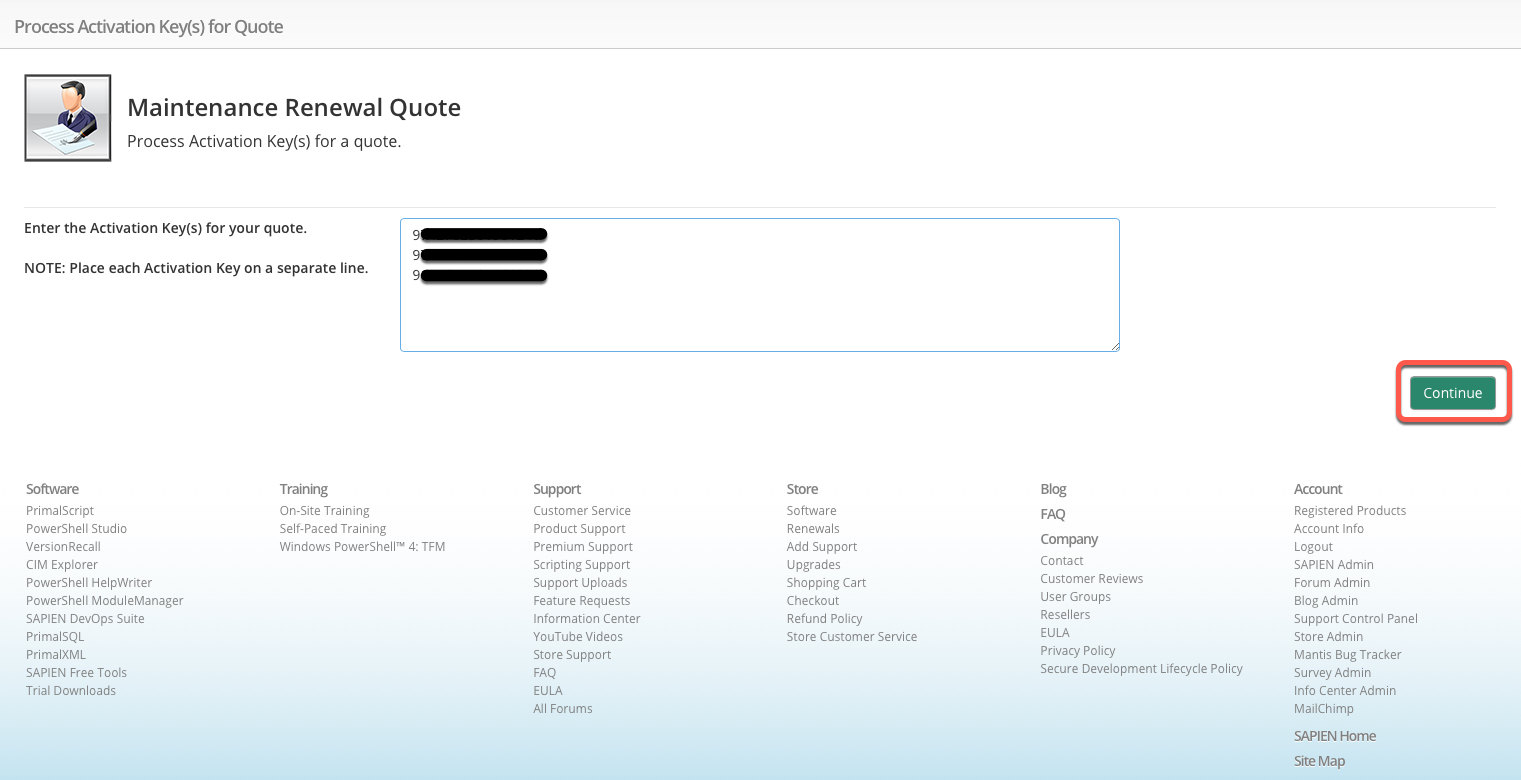
The screen will refresh with your quote. For a print or electronic copy, click Get PDF:
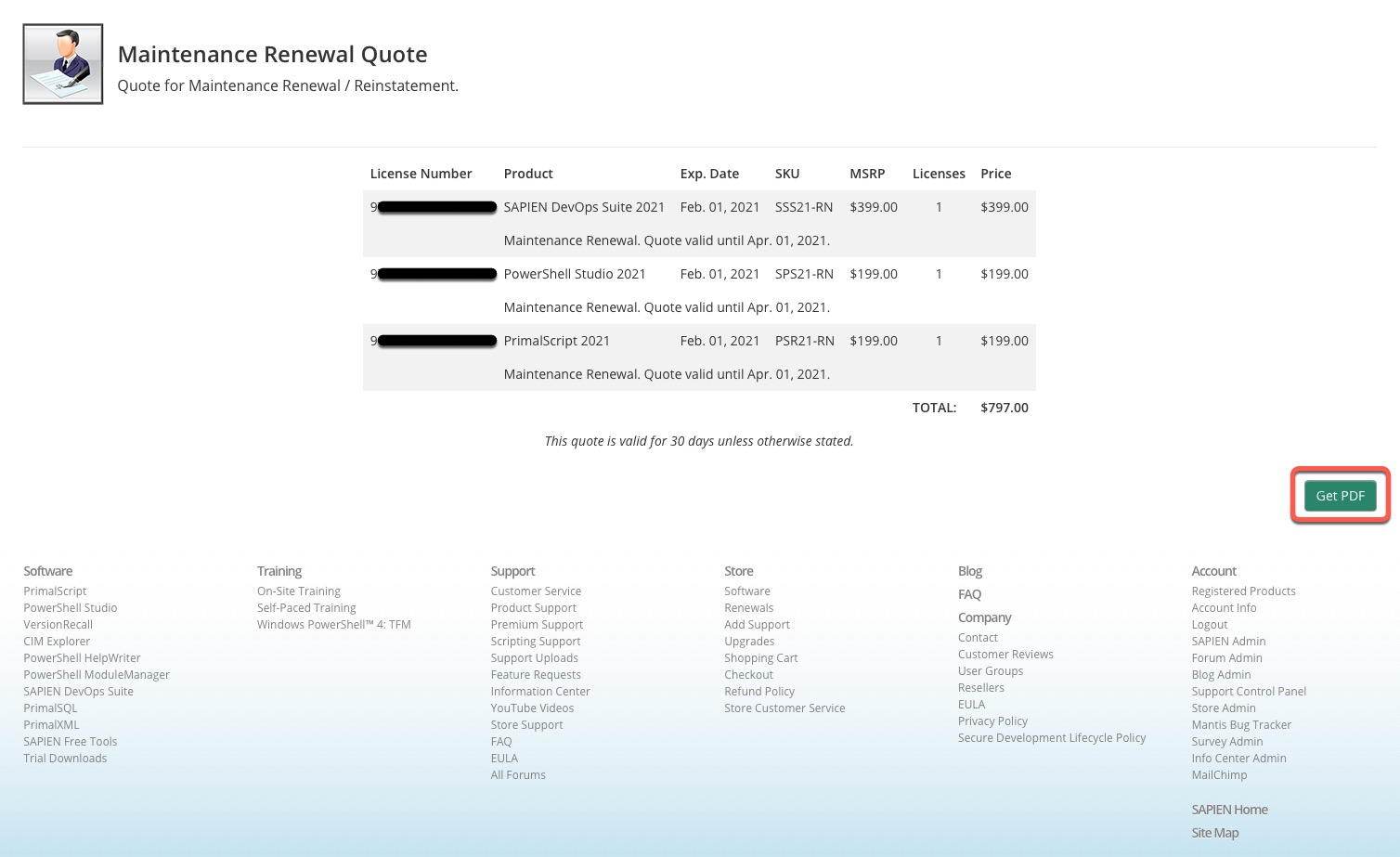
Print or Save your quote: