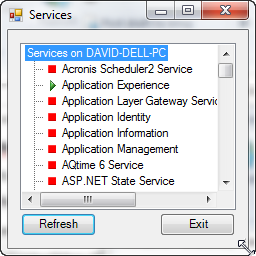Got Shrinkage?
- Details
- Written by David Corrales
- Last Updated: 24 June 2016
- Created: 10 November 2011
- Hits: 15200
Is your form suffering from shrinkage?
Nobody likes it when your form shrinks to sizes where you can no longer see any controls.
![]()
How embarrassing!
Well there is hope! Stop embarrassing shrinkage with our simple solution! With a single application you will impress instead of depress!
The PowerShell Studio Solution:
Click on your form in the designer and alter the MinimumSize property in the Property Pane.
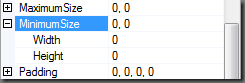
Yes, that’s right! You can specify the minimum size your form will shrink to. Enter the minimum width and height and you’re done!
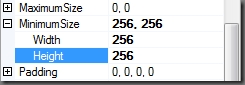
And no more shrinkage problems!
But what if you have the opposite problem and it won’t stop growing?
We got you covered!
Just set the MaximumSize property and your form will stop growing once it reaches its limit.
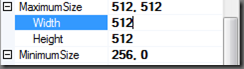
And it’s not just limited to the form! You can apply this solution to any control!
For licensed customers, use the forum associated with your product in our Product Support Forums for Registered Customers.
For users of trial versions, please post in our Former and Future Customers - Questions forum.