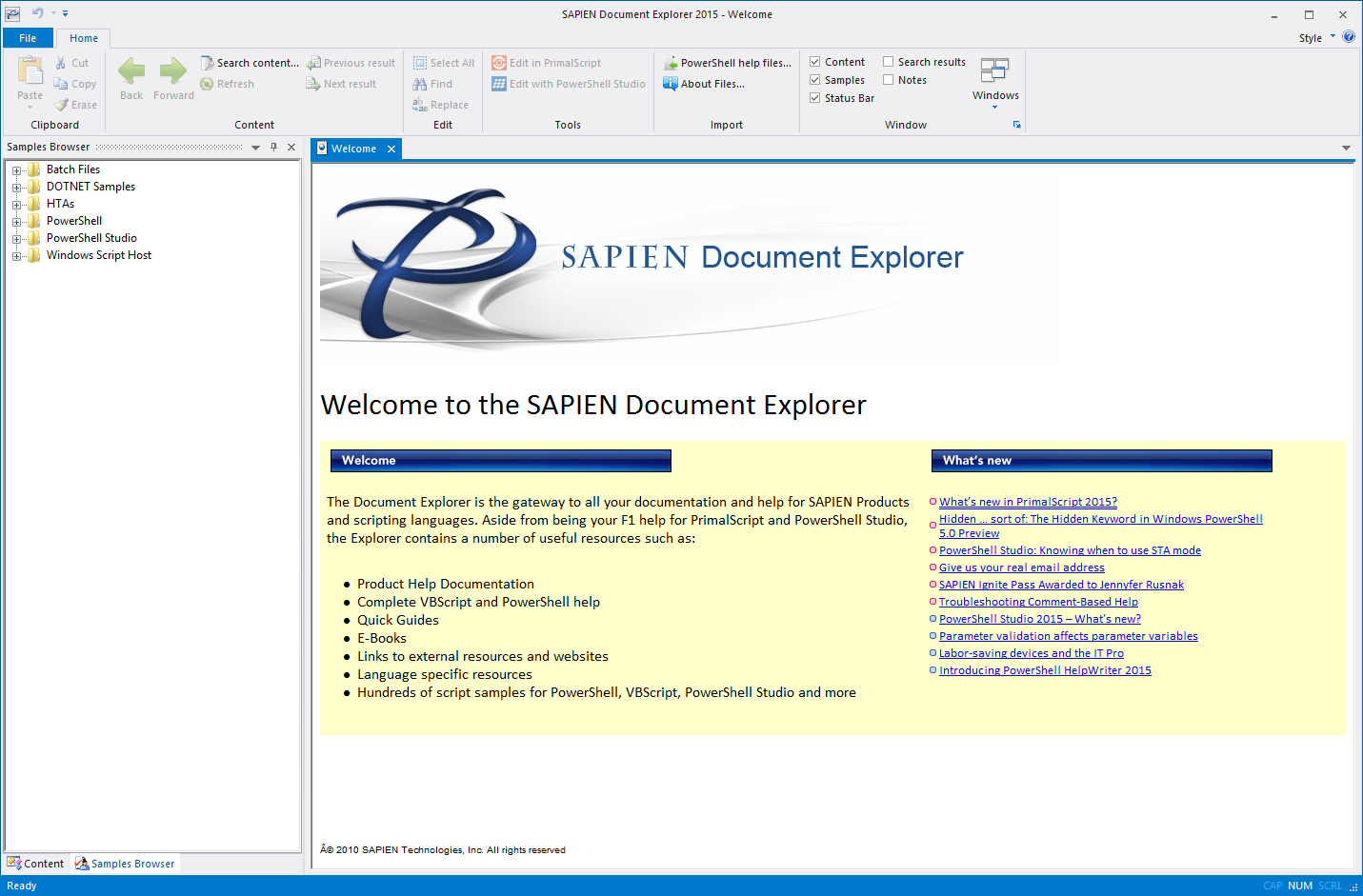
Document explorer is SAPIEN's integrated help and documentation system. If you have multiple SAPIEN products installed, their help files will be merged into this tool.
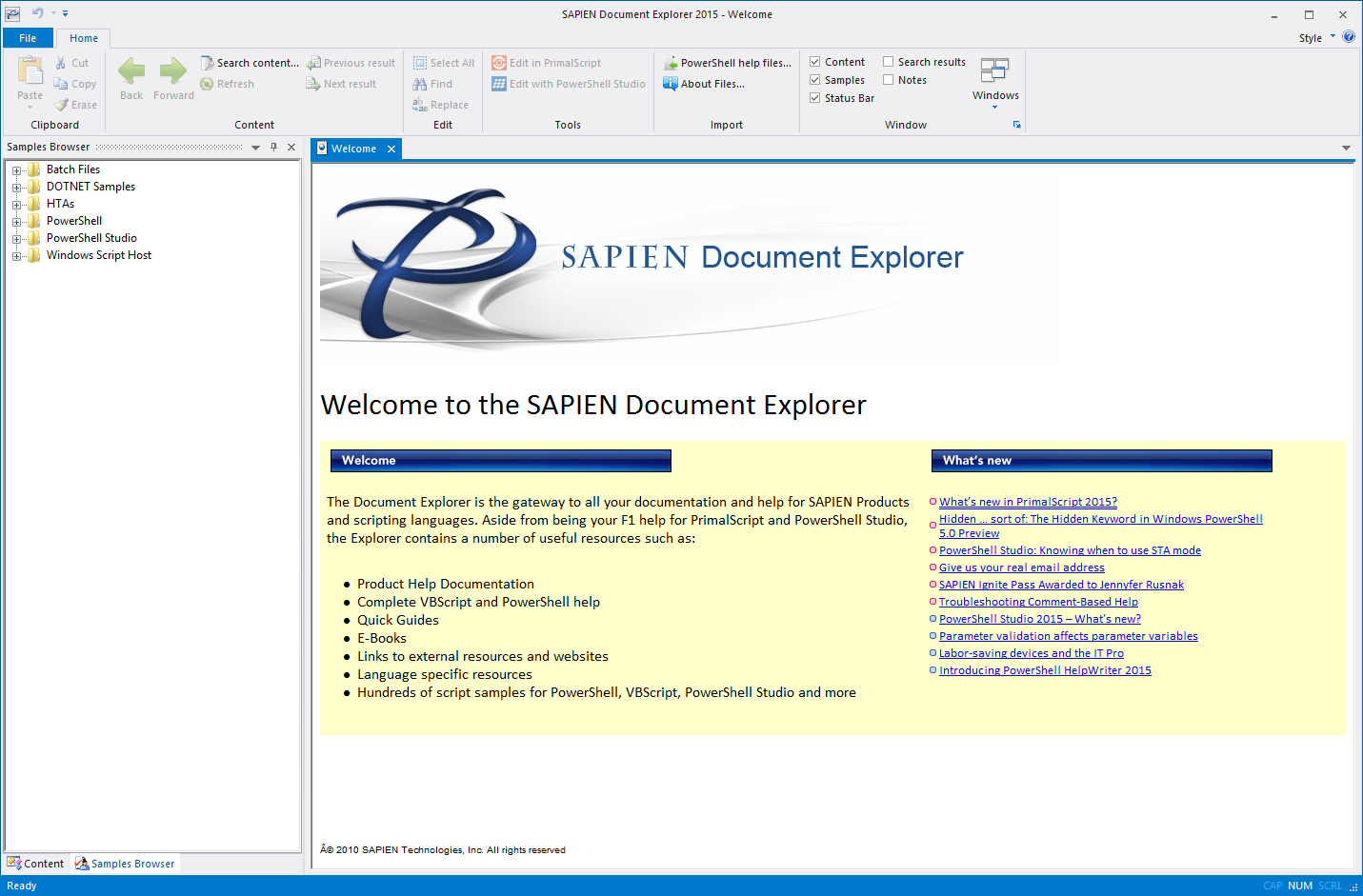
This panel displays a categorized view of the help information installed with your SAPIEN products. Highlights include:
SAPIEN provides many sample scripts that you can use directly or incorporate into your own PowerShell projects.
Double click on a sample in the browser to display it in Document Explorer. Right click on a sample to export it to another SAPIEN product.
The edit menu provides a search function. Enter the term you are looking for in the Find dialog and Document Explorer will display all matching content in the Search Results pane. Double clicking on a result will load it into the main window.
The items displayed in the Content pane and the Sample Browser is loaded from two folders located in the following directory:
%APPDATA%\SAPIEN\Document Explorer
The contents of the Content folder are displayed in the Content pane and the contents of the Samples folder are displayed in the Samples Browser.
You can add your own content into these folders and when you restart Document Explorer it will add the new content to the appropriate panes.