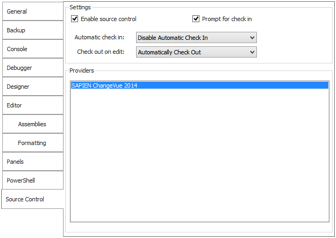
Before configuring PowerShell Studio for source control, you must install your source control software's client.
Your source control software must either be VersionRecall from SAPIEN Technologies or your source control provider must provide an SSAPI-compatible client, such as Microsoft Visual Source Safe. You need to install and configure according to the manufacturer's instructions, prior to integrating with PowerShell Studio.
To configure source control integration, select Options from the Home, and select Source Control:
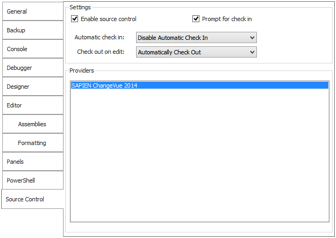
Check the Enable Source Control checkbox to enable source control. Note that your source control provider must be displayed in the Provider list; if it is not, then source control is not properly installed and will not be available to PowerShell Studio.
Powershell Studio will automatically detect the presence of the source control client and automatically display it in the Providers list box. If your source control client does not appear in this box, then shutdown Powershell Studio and it should appear on restart.
After enabling source control you can configure the options however you like, including prompting before checking files out and automatic check-in options.
Before a script can be managed through source control, it must first be added. To do so, simply open the script and click the Add to button on the Source Control menu on the Tools ribbon.
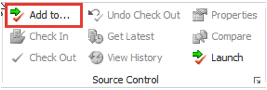
You must first save unsaved scripts before they can be added. If you do not, PowerShell Studio will prompt you to save the file first.
Your source control software governs the add process and may prompt you for login credentials, a location for the script, and other information.
Once added, scripts can be checked in or out using the Source Control menu:

Source control functions are also available on the file context menu:
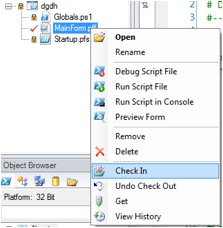
Some notes about working with source control:
It is important to realize that PowerShell Studio 2015 does not provide source control capability even though SAPIEN sells a source control application called VersionRecall; it simply integrates with the features of your compatible source control software. For that reason, some features described here may not be available in your software, or may work somewhat differently.
If you've configured source control integration but it doesn't seem to be working, ensure that your source control password contains only letters and numbers. Remove any punctuation or spaces as these sometimes cause integration problems (this has been especially noted with Borland StarTeam).